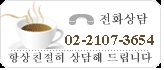| Strip Design |
|
Create part: Unstamping with Projection Surface |
Part Importation: Duplicate Imported Part |
New option “Invert Strip Direction” |
|
|
|
|
| Rebuilt boundaries” mode is now available (only “Rough boundaries” mode was available). “Generate Shape” option is now available. |
Imported part is created from duplication and transformation of an existing imported part. Available transformations are translation, rotation and symmetry. |
|
| |
|
|
|
Punching Operation |
New Operation: Transform a piece of part |
Leading Surface |
|
|
|
|
| New “Keep Loss” Option Manual Punching Depth. Half punching - Create only punching curves. |
Split, and transform. Unbending Bending. Free Transformation Always succeeds. Part preparation Manual bending on strip. |
New option for direction of extension. |
| |
|
|
|
New option “Import 3D Only” 1/3 |
New option “Import 3D Only”2/3 |
New option “Import 3D Only” 3/3 |
|
|
|
|
| Imports the part without unfold it. Strip is created from 3D geometry. |
Use 3D importation and inverted strip to create intermediate unstamping or unbending geometries. Use unstamping with projection surface. Use “Split and Transform” function … and any other useful ones! Use last stage to produce unfolded imported part. |
Create classical strip. Make cuttings Re insert intermediate geometries with unit on stations function. |
| |
|
|
| Others |
|
Favorites Components |
Punches and Dies: Composite Surface |
Visualisation |
|
|
|
|
|
Use of Progress document is possible to store favorite components. Call of a favorite component launches standard Progress components insertion function. |
Create a surface by copying a set of faces on different shapes. Very useful to define trimming surfaces of forming punches and dies. |
Parts with same designation can be grouped in the same node New function. Rebuild tools sets: Rebuild Progress set (strip, die, punches holder and stripper). To be used when the Progress document is coming from a *.top one and “read as” Progress. |
| |
|
|
|
Team Design |
|
|
|
|
|
|
| Share the strip and common elements between different documents. Make sub parts of die tool on different documents. Re assembly it into a final document. Add final operations. |
|